Remote Work Solutions
Empower your distributed workforce with flexible remote work solutions

Empower your distributed workforce with flexible remote work solutions

Working together doesn’t require being at the office anymore.
Virtual desktops deliver a powerful remote desktop experience to employees using just a web browser. Improve your end-user experience and streamline collaboration with remote work solutions from CloudSourceUSA. Virtual desktops are a critical component of remote and hybrid work. They bring into the digital realm many real-world dynamics which have so far been exclusive to office spaces. These can be asynchronous communications, real-time document collaboration, whiteboards, project management boards.
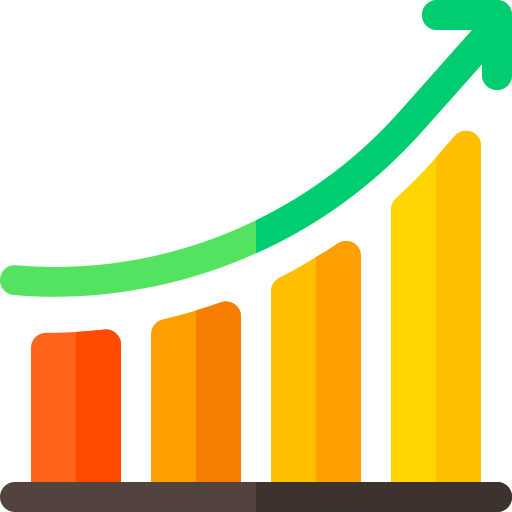

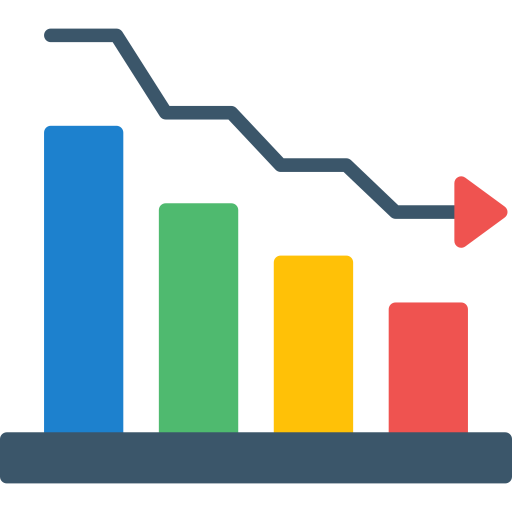
Remote work solutions bring forward a unique set of benefits such as:
Access to a Global Workforce: Rather than having a limited base pool of talent based on a single location, our remote work solutions can bring together minds from all over the world.
Full Audit Trails: Every event in the remote work solution leaves its own time-stamped footprint. This ensures all actions are recorded such that we can always look back on what happened, and provide evidence where required.
Operational Continuity: Built on enterprise-grade infrastructure, our remote work solutions boast >99% uptime and can be accessed from any device and any place

DaaS are a key enabler to remote work by hosting applications in a cloud environment, delivering a full desktop experience to employees as-a-service/through a web portal and increasing data security. Remote work solutions offer benefits such as:
Even by connecting through the public internet, our remote work solutions use virtual private networks to encrypt traffic to and from the cloud infrastructure.
Resources can be accessed regardless of location, through either a laptop, tablet, smartphone, or light Raspberry Pi device.
The processes of bringing in new employees or contractors can be fully automated, providing access to the remote work solution without having to deal with hardware management.
Rather than investing copious amounts of CapEx in depreciated physical assets such as laptops, desktop computers, or other peripherals, company resources can be accessed using lightweight or personal devices.
All DaaS components, from applications to data and virtual infrastructure are hosted in the cloud and centrally managed by the IT functions, offering greater control and better policy enforcement for your remote work environment.
Remote work solutions should always be available. We are solely responsible for ensuring 99.95% uptime and employ many disaster recovery and redundancy technologies.
Our performance optimized desktop virtualization software offering along with our strong partnerships with some of the best data centers around the world offer the best experience to users with enterprise-class server hardware and minimal latency.
Unlimited fanatical technical support 7 days a week. We help our troubled users within minutes, responding to their requests by online chat, email, and phone. All free of charge.


Our desktop virtualization pricing is transparent and fixed on a monthly basis with no minimum order and no contract.
Integrated security modules, such as MFA and SSO, proactive monitoring, and compliance with security standards.
We monitor your Cloud infrastructure 24/7 to guarantee 99.95% Cloud availability. Your users can access desktop virtualization services without interruption.
Our customer onboarding team will help install your business apps and migrate your data, giving each user a personalized experience.
With CloudSourceUSA pay-as-you-go model, shift away from capital expenditure (CapEx) and enjoy greater flexibility in your operation expenditure (OpEx). Reduce your cloud infrastructure costs by using our desktop virtualization solution.

25,000 users work better with us.