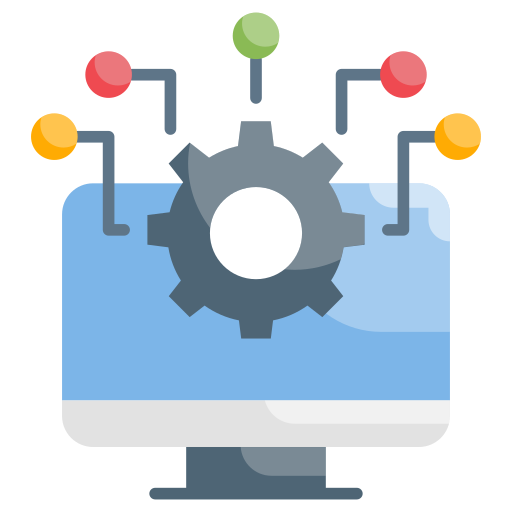What is AutoCAD Cloud Hosting?
AutoCAD has been one of, if not the most recognized computer-aided design (CAD) program for decades, despite actually not being the pioneer.
AutoCAD allows its users to draw and model 2D and 3D geometric objects on computers with a capability for creating virtually all types of objects and structures.
With its capacity and versatility, AutoCAD is widely used in many different fields, from graphic design to interior design to architecture and civil engineering, among others.
Yet, with its powerful capability, AutoCAD is also a very power-hungry application requiring a powerful (and often expensive) device to run it in a reliable way.
CloudSourceUSA’s AutoCAD Cloud Hosting service answers this concern by allowing you to access AutoCAD via CloudSourceUSA secure cloud servers instead of relying on your own device.
Rather than downloading and installing the AutoCAD platform on your desktop device, you can run AutoCAD on a virtual desktop over the cloud.
This configuration allows you to securely access AutoCAD Desktop software remotely from anywhere and on any device (including mobile devices and inexpensive thin clients.)
Why Host AutoCAD on CloudSourceUSA Hosting Service?
A Virtual Desktop— allows you to access AutoCAD via a virtualized server, and in the context of CAD and graphic-intensive works, hosting AutoCAD on CloudSourceUSA will offer the following benefits:
-Reliability: in CAD and graphic works, you’d want a reliable and stable operation to ensure productivity. CloudSourceUSA’s infrastructure ensures >99.95% uptime and maximum reliability.
-Secure and managed hosting: CloudSourceUSA’s managed hosting service ensures you can access AutoCAD securely while protecting your assets and valuable data.
-Host more applications: in addition to the AutoCAD app, with CloudSourceUSA’s virtual desktop you can also host other popular applications as you see fit (check out this list for more details.)
-Technical support: Chat, email & phone support are available seven days a week for free. No additional fee is required for technical support.
-Secure infrastructure: CloudSourceUSA’s virtual desktop includes integrated security modules, including proactive monitoring, single sign-on (SSO), and multi-factor authentication (MFA)
-Daily backups: Automated snapshots of your cloud desktops, allowing you to restore individual files or revert the whole cloud desktop and the AutoCAD app in case of crashes or other issues
How to Start Hosting AutoCAD on CloudSourceUSA Virtual Desktop?
You can get your AutoCAD cloud hosting quickly and easily in just a few simple steps:
Step 1: Choose your plan. Choose from CloudSourceUSA’s available plans, starting from $40/month. You may also opt to get a custom-tailored plan according to your unique needs.
Step 2: Build your virtual desktop. choose your virtual CPU, memory, storage space, and any other virtual components you’d need, just as when you are buying a physical PC or laptop.
Step 3: Log in to AutoCAD. Securely provide your AutoCAD license to install it on CloudSourceUSA’s virtual desktop.
Step 4: Start using AutoCAD. Log into your CloudSourceUSA platform and start using AutoCAD on the cloud environment.
Which AutoCAD version can I host in the cloud?
CloudSourceUSA supports all types of versions and licenses of AutoCAD that are still supported by AutoDesk, including older versions of AutoCAD programs.
Are there any backups in AutoCAD cloud hosting service?
CloudSourceUSA provides VM backups snapshots for free, with seven automatic daily snapshots included. Your snapshots are securely stored offline in an off-site location to ensure they are ransomware-proof.
Is it secure to host AutoCAD in the cloud?
Yes, and in fact, you’ll get improved security by using AutoCAD via CloudSourceUSA’s virtual desktop compared to accessing it physically on your computer.
With CloudSourceUSA virtual desktop, all data transmitted to and from AutoCAD platform is hosted in CloudSourceUSA’s highly secure cloud environment, with enterprise-grade reliability and >99.95% uptime.
Some advanced security features you’ll get from CloudSourceUSA’s AutoCAD cloud hosting service include proactive monitoring, SSO (Single Sign-on), and MFA (Multi-Factor Authentication.)
With CloudSourceUSA virtual desktop, all communications are tunneled and encrypted. No incoming ports are open by default; connections using Web Connect always use HTTPS with a valid SSL certificate.
Remote Desktop connections using the CloudSourceUSA Client for Windows and Mac use SSH tunneling + SSL encryption.
How much does it cost to host AutoCAD on CloudSourceUSA?
CloudSourceUSA offers a wide variety of plans for the AutoCAD cloud hosting service, with the most affordable plan being $40/month without any hidden fee. If you’d like a custom plan, you can also contact CloudSourceUSA directly to discuss your needs.
All plans are without contract and month-to-month in nature. You can cancel whenever you see fit. However, you will receive a 10% discount for all plans if you purchase for 12 months upfront.
CloudSourceUSA provides a risk-free trial period of seven days. You pay the total amount at first, but CloudSourceUSA will automatically refund your order if you cancel within 7 days (no questions asked.)
Are there any hidden fees?
No, the price you see on CloudSourceUSA’s pricing page is the price you pay. CloudSourceUSA does not charge for internet bandwidth, technical support, over usage, or other things. Everything is included. You’ll get a monthly invoice that will reflect what you see on the pricing page.